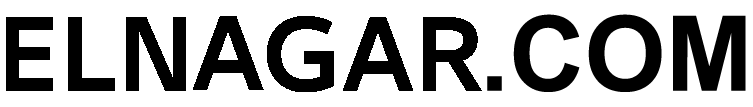السلام عليكم ورحمة اللة وبركاتة
ان شاء اللة فى هذا الفديو سو اشرح لكم طريقة
ل مشكلة pro evolution soccer 2013 has stopped working
او
حل مشكلة الخروج من لعبة PES 2013 قبل بدء المباراة لأي ويندوز
وهذة الصورة كلها التى تظهر
حل مشكلة الخروج من لعبة PES 2013 قبل بدء المباراة لأي ويندوز
1_قم بتنزيل ملف اسمة كيتسيرفير١٣ رابط تحميلة مومود فى الوصف
2- ادخل الى ملف Kitserver13
3- ادخل الى ملف manager ، افتحه باستخدام Run as administer
4- اضغط الامر Attach ، ثم اضغط Ok ، بعدها اغلق نافذة manager
5- ادخل الى ملف Config ، افتحه باستخدام Run as administer
6 - ضع علامة صح على اول اختيار Enable aspect ....
7- ضع علامة صح على Enforce resolution ، ثم ادخل الى اعدادات جهازك و اختار الـ Resolution المطبق على جهازك
8- ضع علامة صح على Enable picture quality ، و اختار الجودة التي تريدها يفضل Mediu
9- الان ادخل الى قائمة LOD Configuration ، قم بعمل صح على الـ 8 اختيارات
10- اضغط Save ، ثم اضغط Ok
11- عد الى ملف manager ، افتحه باستخدام Run as administer
12- اضغط Detach ، ثم اضغط Ok
يمكنك الان بعد تطبيق هذه الخطوات ان تبدأ اللعب
حل مشكلة الخروج من لعبة PES 2013 قبل بدء المباراة لأي ويندوز
1_قم بتنزيل ملف اسمة كيتسيرفير١٣ رابط تحميلة مومود فى الوصف
2- ادخل الى ملف Kitserver13
3- ادخل الى ملف manager ، افتحه باستخدام Run as administer
4- اضغط الامر Attach ، ثم اضغط Ok ، بعدها اغلق نافذة manager
5- ادخل الى ملف Config ، افتحه باستخدام Run as administer
6 - ضع علامة صح على اول اختيار Enable aspect ....
7- ضع علامة صح على Enforce resolution ، ثم ادخل الى اعدادات جهازك و اختار الـ Resolution المطبق على جهازك
8- ضع علامة صح على Enable picture quality ، و اختار الجودة التي تريدها يفضل Mediu
9- الان ادخل الى قائمة LOD Configuration ، قم بعمل صح على الـ 8 اختيارات
10- اضغط Save ، ثم اضغط Ok
11- عد الى ملف manager ، افتحه باستخدام Run as administer
12- اضغط Detach ، ثم اضغط Ok
يمكنك الان بعد تطبيق هذه الخطوات ان تبدأ اللعب
Solve the problem of exiting PES 2013 before starting the game for any Windows
1_ Download the Kitserver 13 file
2. Access the Kitserver13 file
3 - Enter the file manager, open it by using Run as administrator
4. Click the Attach command, press Ok, then close the manager window
5. Access the Config file, open it with Run as administrator
6 - mark the first selection of Enable aspect ....
7. Check the Enforce resolution, enter your device settings and choose the resolution that applies to your device
8. Check the Enable picture quality and choose the quality you prefer Mediu
9. Now go to the LOD Configuration menu, do the correct 8 choices
10. Press Save, and then press OK
11. Go back to the manager file, open it with Run as administrator
12. Press Detach, and then press Ok
Now you can apply these steps to start playing
رابط تحميل ملف الكيت سرفر
اسفل الفديو
تابع الفديو
اسفل الفديو
تابع الفديو